Keep your vital business information within your reach, and access it anytime, anywhere, using the cloud-based accounting software integrations offered by QuickBooks.
Accounting for business is one of the essential requirements of any enterprise. Accounting is a vital source of information related to finances, expenditures, performance metrics, and revenue. The data benefits diverse departments of the business, such as sales, marketing, management, and investors. The various aspects of an enterprise require this information to make effective decision-making and strategizing. QuickBooks is software for accounting and business that is utilized by a multitude of businesses around the world.
QuickBooks is a comprehensive accounting software. Its outstanding features and the simple-to-use software have made it the most popular choice for entrepreneurs of small or medium sizes. Companies consider QuickBooks integration as the most effective accounting software.
QuickBooks is among the most effective accounting software that can help SMEs and large enterprises manage their finances effectively and effortlessly. Although QuickBooks is a great software and varies from industry to industry and business to business, the process is different for every business.
Thus, custom-designed software that can adapt perfectly to business requirements is necessary. To realize the maximum potential of your business, getting a customized QuickBooks design and QuickBooks integration services are essential.
QuickBooks integration provides incredible features that enhance user experience and boost your business's efficiency. Let's look at some of the extraordinary capabilities that have made QuickBooks the top-rated accounting software.
Mobile access to manage the billing and invoices, access your account details, and run your business while on the move with the QuickBooks mobile application.
Seamless integration: Connect your bank accounts and cards to control expenses and improve the speed of downloads and categorizations.
Dashboard overview: Check all accounting data, including billing status, create invoices, and pay bills using the dashboard you have created.
Automate spending: Take care of your payments and cheques to purchasers and vendors by automating your transaction's regular payments.
Single-click reports: With just one click application, you can see how your company is doing, control the balance sheet, track time, and run analytics. Connect to apps and sync your information with the most popular apps. Reduce the manual entering of data several times.
Invoicing and tracking the funds: QuickBooks allows you to create professional invoices effortlessly and speedily. Invoices can be created for several customers. In addition, you will receive information about unsettled invoices, charges that are not paid for multiple accounts, and comprehensive reports. Businesses can use this data to keep track of their funds effortlessly.
Tax Report: This feature will help you calculate your taxes before making payments. Simply input the required information and the software will quickly process all forms before filing them with tax agencies. This will save you lots of trouble and time.
Business Analysis and Statistics: QuickBooks gives you a range of critical financial reports that will help you better understand your business's state. A few essential reports you should consider are the: profit and Loss report, the Cash Balance Sheet, and Flow Statement.
Profit and Loss Report/Income Statement: This function estimates your income using your expenses and earnings over the specified time. The time frame can be customized easily, and you will be able to see your learning during the period that you want.
Cash Flow: QuickBooks lets you keep an overview of all the cash moving into and out of your company. It enables you to keep track of the funds you'll need to have and could be required to pay your bills and when they're due.
Balance Sheet: This page provides all the information about your equity, assets, and liabilities. In addition, QuickBooks includes several other important features, such as inventory management, users' roles, permissions, tracking sales and customers, and Payroll management, among others.
Many reasons can lead a company to consider customizing QuickBooks. One of the most important is that you can simultaneously use QuickBooks Desktop and QuickBooks online using real-time data sync. Other reasons include the following:
Numerous apps that increase the capabilities of QuickBooks need to be equipped with an internal API. Lack of integration between QuickBooks and other applications causes data to accumulate in duplicate because of manually completed data entry and can lead to mistakes.
QuickBooks API, or Web Connector, is an API that is large, fragile, and heavy. The absence of a schema from the beginning causes the majority of the application to be under development, which leads to an extended period of consumption and cost-ineffective growth of custom QuickBooks development.
The integration via the API is not a good option because it does not give the user the full capabilities of QuickBooks. For example, you cannot track the cost of goods sold or imports requiring manual action. Once uploaded, however, your data will not be editable.
Multi-regional businesses face difficulties with restricted functionality because of differences in business logic. This can slow down the workforce by consuming more energy and time to exchange data via mail.
These limitations are why custom QuickBooks development and QuickBooks integration services are recommended. They will allow you to grow your business and break industry records. QuickBooks integration is a great way to improve your business performance and upgrade your accounting software.
Here are some things to consider before you choose a QuickBooks Integration consultant for your business!
The developers you select must have a wealth of experience and know-how. Innovative thinking can give you an edge when you understand every nuke and aspect of your company's workflow before formulating a plan to implement an agile method of creating an API custom-designed to integrate two of the apps of your choice.
It's vital to ensure a top-quality performance in the accounting program to create custom conditional logic to fit your business. In addition, you can build APIs using QuickBooks .NET SDK and Visual Studios that fully support every business process in real time.
Our team of developers takes extreme care when importing or exporting information, whether it's Excel or XML, and performs the process in a systematic, step-by-step Integration with CRM ERP and other software that can take your business to the highest step.
We can use QuickBooks Pro, QuickBooks Premium, and QuickBooks Enterprise, to name some. They also offer complete functionality according to the plans, including tracking sales and sales tax, expenses and income, invoicing, and accepting payments, as well as many other features.
Our recommendations are the standards we set for us and provide you with the best integrations. We also allow real-time sync with third-party software. We offer cloud hosting services that let you run your account on your desktop or via the internet with every operating system, whether Mac, Windows, Linux, or more. It's seamless!
Every cent is essential to the success of a business. This is why adding new software requires the company's manager to conduct lots of thought. Did you know that Salesforce is an investment that's worth it? You're possibly paying some of your funds to purchase the software now; however, you'll be amazed at how it pays off in the end.
The loss of vital data is a nightmare for businesses. However, With QuickBooks Integration, you aren't worried about your finances, customers' details, or any other essential data because they'll remain protected and safely stored on cloud storage.
One of the significant benefits that come with QuickBooks Integration is improved efficiency. The tedious work could be removed if you spend a long time entering information into the system. Because what you input into Salesforce will be automatically recorded into QuickBooks.
Making and recording invoices is completed without hassle using the aid of Salesforce. You can even determine the status of invoices to determine if it is due or is due to be paid. To do this with your accounting staff, you will be able to save time and send instant reports.
The most crucial principle for both auditing and accounting is completeness. If your transactions are documented and stored, it is easy to monitor their future use. You can create receipts for customers, organize and track the receipts, and keep track of the receivables of all your customers. This is what you will get when you connect QuickBooks with Salesforce.
If you sign up for a QuickBooks Integration program, you'll be able to have access to charts, templates, tables, and invoices you can utilize easily and tailor to your preferences. You can modify them to fit with your company's brand and build your way of using them that is best for your company.
DESSS offers IT consultation services that seamlessly integrate QuickBooks into your current business applications! Reach us now.